Windows 10 won’t shut down properly
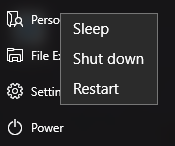
Recently, my Lenovo laptop (running Windows 10) has started failing to shut down properly. When I click on “Power/Shut down” the laptop shuts down and then reboots back to the login screen. I tried shutting it down just using the power button, but exactly the same happened.
After a bit of a hunt I found this page “Windows 10 doesn’t shut down properly“. Lots of suggested solutions there, but the one that worked is as follows
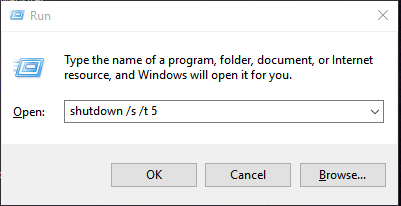
Hold down the Windows key and hit R then type shutdown /s /t 5 in the Open field (note the spaces before each “/”). Then hit the Enter key (or click on OK).
A few seconds later the laptop shut down and stayed shut down.
Note: there are other solutions on the page, but none of them worked for me
Summary
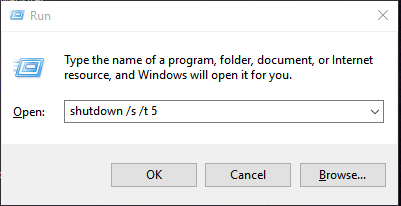
Article Name
Windows 10 won't shut down properly
DescriptionWindows 10 fails to shut down properly. After clicking "Power/Shut down" the Windows 10 device shuts down and then reboots back to the login screen. Exactly the same happens when shutting it down just using the power button. Here's the solution.
Author
Trevor Wood
Publisher Name
Network Midlands Ltd
Publisher Logo
